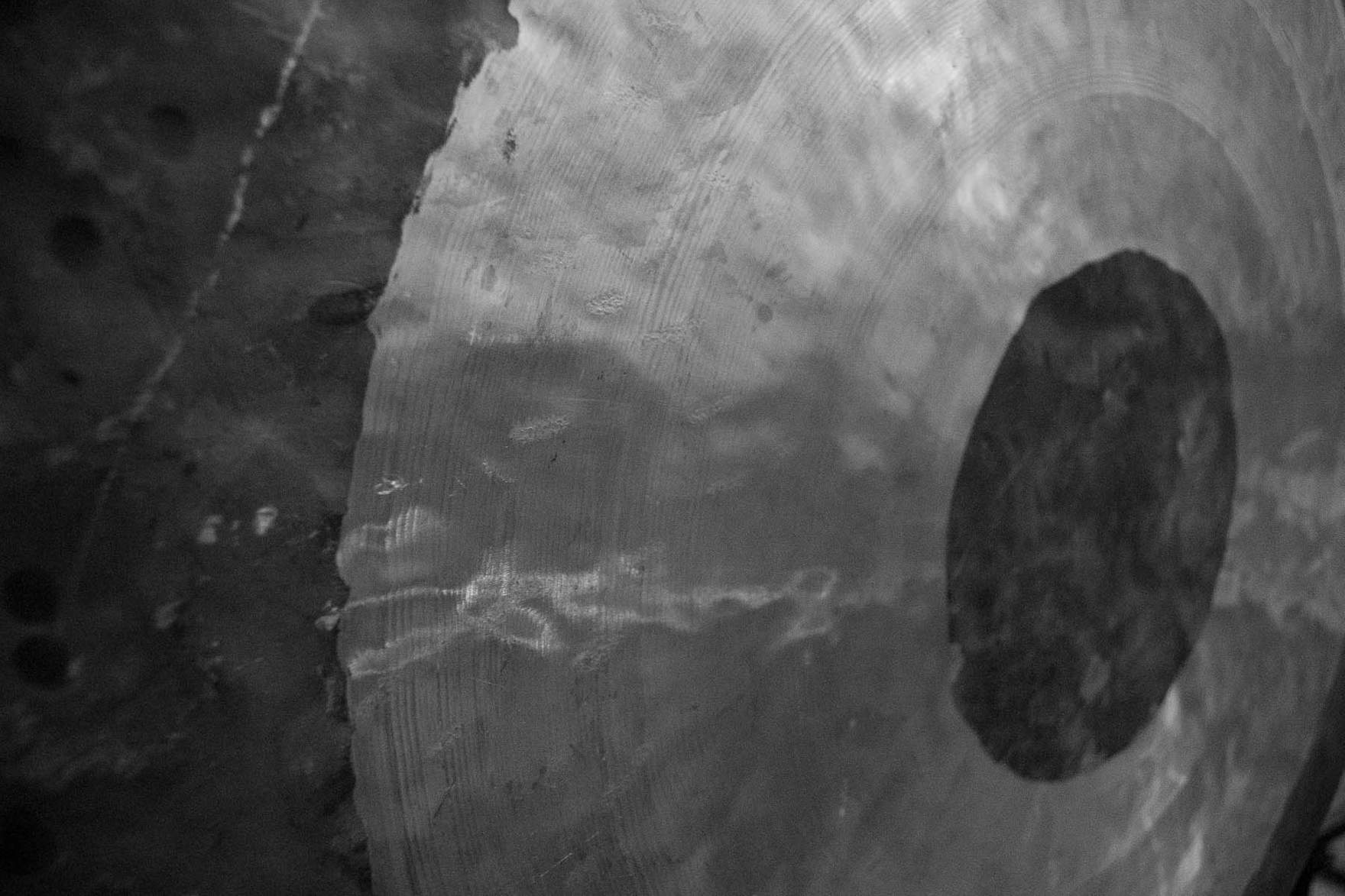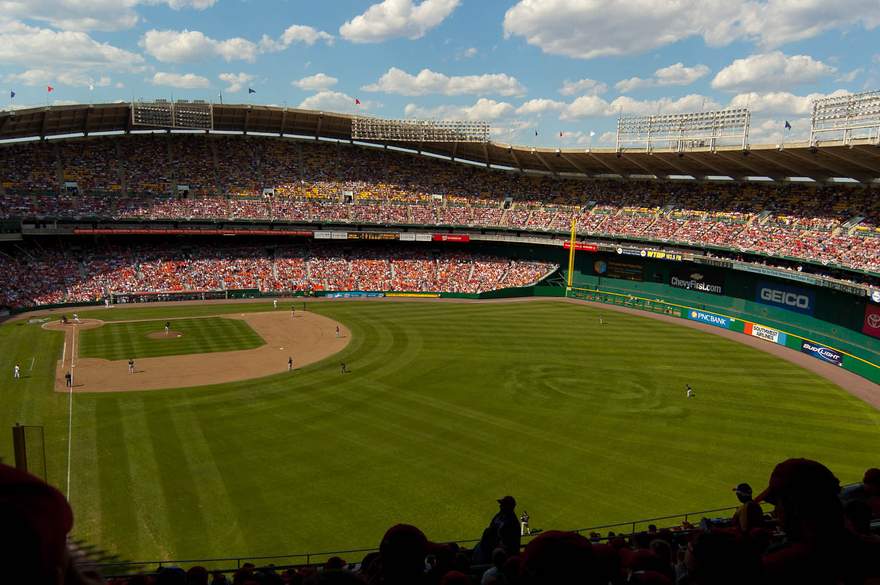Inline stdout printing in Python
·∞Because I always forget…
It is sometimes useful to print to stdout inline to simulate the feel of a progress bar. I use this in my script that generates waveform data from a PCM wav file (blog post on that coming soon), because otherwise it can appear to the user that the script is frozen. Here is my starter code that I then tweak to fit the specific use case:
def print_inline():
for i in range(20):
sys.stdout.write("\r" + '-' * i)
sys.stdout.flush()
time.sleep(0.3)
sys.stdout.write("\n")
sys.stdout.flush()Note the new line printed and flushed at the end, so the next print command happens on a new line.